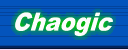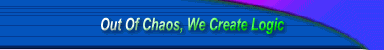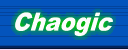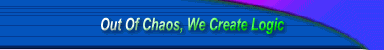|
|
CuteCursor : Help Info
|
|
Note: While CuteCursor is running, click the heart icon in system tray (bottom right corner) for this help file and other menu options.
Mouse and Keyboard Usage:
Shift + Double-Click anywhere on the screen to turn on/off the cursor
Ctrl + Double-Click anywhere on the screen to turn on/off the trail
Press and Hold left mouse button or Spacebar to fast forward the greeting message
Press and Hold right mouse button or Ctrl key to pause the greeting message
Note: Click an unoccupied spot in a window or on the desktop to avoid unwanted actions.
Uninstall Procedure:
Start -> Settings -> Control Panel -> Add/Remove Programs -> CuteCursor
Advanced Topics:
Without any command line option, the program installs itself into C:\Program Files\CuteCursor and creates a shortcut in the Startup group of the Start menu.
Command line options:
/uninstall Uninstall the program
/nomessage Skip the greeting message and sound clip (default for the Startup shortcut)
/nocursor Turn off the cursor
/notrail Turn off the trail
List of program files:
CuteCursor.exe Main program file
CuteDll.dll DLL file
CuteTtf.ttf Font file used for the greeting message
CuteCur0.dat "Normal Select" cursor file, in .cur or .ani format
CuteCur1.dat "Working in Background" cursor file, in .cur or .ani format
CuteCur2.dat "Busy/Wait" cursor file, in .cur or .ani format
CuteTrl.dat Trail file, in .cur or .ani format, using only the first 16 frames or less
CuteAni.dat Tray-icon menu animation file, in .cur or .ani format
CuteClip.dat Sound clip file, supporting all sound formats, including .wav, .mp3, .mid
CuteHelp.hlp This help file
Credits and Disclaimer:
The default rose cursor artwork courtesy of Clark Allen of VirtualKiss.com. Most of the other cursors were taken from JC and Tumi's animated cursor collections. The rest of the artworks were obtained from various newsgroups and the web with unknown origins. If you think you deserve credit for any artwork included in the Software, please do not hesitate to contact the Author or Chaogic Systems.
Now the boring part, albeit necessary. The Software is provided on an AS IS basis, without warranty of ANY kind. The Author or the Company shall not be held responsible for ANY negative consequences arising from the use of the Software. You are on your own. Blah blah.
In case someone decides to sue us anyway for whatever reason: There is no money behind this -- yet. You will most likely be better-off using your lawsuit budget in more constructive ways, such as supporting CuteCursor or Chaogic Systems in general.
v0.90, Alpha/Demo, by Jake Fan , Copyright(c) 2000, Chaogic Systems
Back to CuteCursor main page
|